


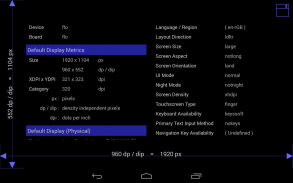

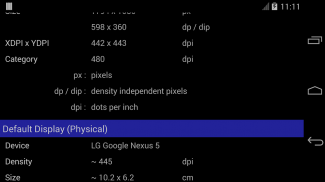

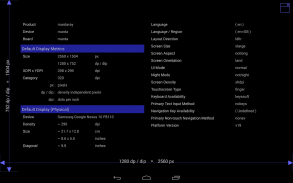


의 설명 Screen Size / DPI and Dev Info
ScreenInfo provides users and developers with useful information about their screen, and configuration qualifiers. It works on all device sizes, in both portrait and landscape orientations, and on larger screens it will draw on the dimensions of the application window.
A particularly useful feature for developers is that it displays the configuration qualifier names that may be used to supply alternate resources such as layouts, drawables or strings.
For both users and developers, it shows you:
- The default display size in pixels (px) and density independent pixels (dip / dp)
- Reported density in dots per inch (DPI)
- For known devices - approximate physical dimensions of the screen in inches and cm.
For developers, it shows you some device details from the Android.os.Build class (MODEL, PRODUCT, BOARD, and DEVICE), and all the current configuration qualifier names in the order that they are used:
- Mobile country code (derived)
- Language (derived)
- Language / region (derived)
- Layout direction (API v17 / 4.2 and above only)
- Screen size
- UI mode
- Night mode
- Screen density
- Touchscreen type
- Keyboard availability
- Primary text input method
- Navigation key availability
- Primary non-touch navigation method
- Platform version
Important Notes
-----------------------
- The sizes are given for the *default display* - which is the area of screen that is usable by apps. On devices where there are soft buttons on the screen (i.e. back, home, and task manager), this will not correspond to the whole display.
- The xdpi, ydpi, and category densities are *as reported by the device*. These can often differ considerably from the true screen density for your device.
- Due to the density issue described above, the screen size (which is calculated from the resolution and density) is only given where the true screen density is known. If your device is missing, please provide the device name and the details shown in the "Device" section: Model, Product, Board, and Device), and I will add it to the database of known devices.
- Where the configuration qualifier name is described as derived (in the app these are shown in brackets), the device is queried for these values. For the others - the values are selected from actual resource folders using those suffixes (e.g. values-ldpi, values-xlarge, etc.).ScreenInfo는 사용자와 개발자들이 화면에 대한 유용한 정보 및 구성 한정자를 제공합니다. 이것은 세로 및 가로 방향 모두에서 모든 장치의 크기에 작동하고, 큰 화면에 응용 프로그램 창의 크기에 그릴 것입니다.
개발자를위한 특히 유용한 기능은 같은 레이아웃 drawables 또는 문자열로 대체 자원을 제공하는 데 사용할 수 있습니다 구성 한정자 이름을 표시하는 것입니다.
사용자와 개발자 모두를 위해, 그것은 당신을 보여줍니다 :
- 픽셀 기본 화면 크기 (픽셀)과 밀도 독립적 픽셀 (DIP / DP)
- 인치당 도트의 밀도 (DPI)를보고
- 알려진 장치의 - 인치와 cm의 화면 대략 실제 크기.
개발자를위한, 그것은 당신에게 Android.os.Build 클래스 (모델, 제품, 보드 및 장치), 그리고 그들이 사용하는 순서에 따라 현재의 모든 구성 한정자 이름에서 일부 장치 세부 사항을 표시합니다 :
- 모바일 국가 코드 (파생)
- 언어 (파생)
- 언어 / 지역 (파생)
- 레이아웃 방향 (API V17 / 4.2 이상 만 해당)
- 화면 크기
- UI 모드
- 야간 모드
- 화면 밀도
- 터치 스크린 유형
- 키보드 가용성
- 기본 텍스트 입력 방법
- 네비게이션 키 가용성
- 차 비 터치 탐색 방법
- 플랫폼 버전
중요 사항
-----------------------
- 크기는 * 기본 디스플레이 * 주어진다 - 이는 응용 프로그램에서 사용할 수 있습니다 화면의 영역입니다. 화면 (즉, 다시, 가정 및 작업 관리자)에 소프트 버튼이있는 장치에서이 전체 화면에 해당되지 않습니다.
- xdpi, ydpi, 및 카테고리 밀도는 장치 *에서보고 *입니다. 이들은 종종 장치의 실제 스크린 밀도는 상당히 다를 수 있습니다.
- 실제 스크린 밀도 알려진 곳 위에 설명 된 밀도 문제로 인해 화면 크기 (해상도 및 밀도로부터 계산되는) 만 제공됩니다. 장치가없는 경우, 장치 이름과 "장치"절에 나와있는 세부 사항 제공하십시오 : 모형, 제품, 보드 및 장치), 그리고 알려진 장치의 데이터베이스에 추가합니다.
- 구성 한정자 이름 (응용 프로그램에서 이러한 대괄호로 표시됩니다) 유도로 기술되는 경우, 장치는이 값을 쿼리합니다. 다른 사람을 위해 - 값은 해당 접미사 (예를 들어, 값-ldpi, 가치 - XLARGE 등)를 사용하여 실제 리소스 폴더에서 선택됩니다.








